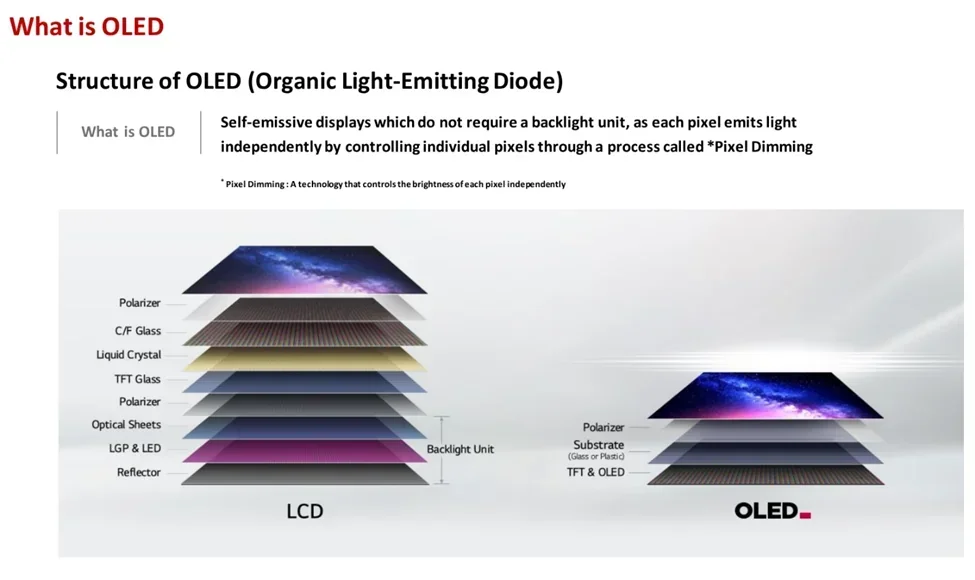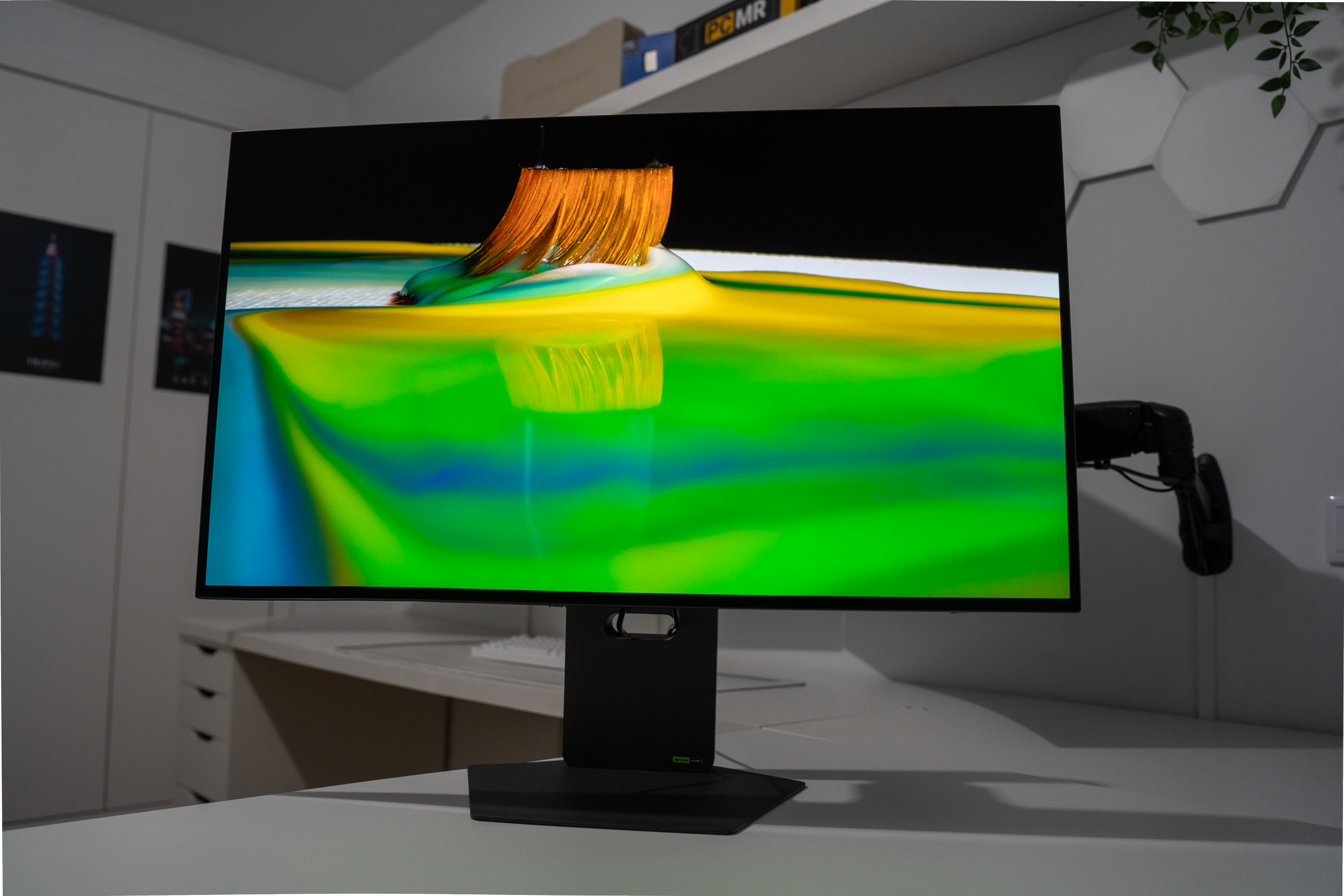WOLED Gaming Monitor Review (LG Ultragear 32GS95UV)
LG Display sent this my way, and it’s time to take my first ever dual-mode monitor for a test ride. What is this dual-mode you speak of, you ask?
DUAL-MODE IS THE STAR
Well, the LG 32GS95UV is a native 4K 240Hz monitor, which is a fabulous sweetspot for… well, most everything really. But then you have a toggle that turns this panel into a 480Hz beast at 1080p resolution, in what they’re calling Dynamic Frequency & Resolution (DFR) technology. It literally takes about 3 seconds to switch back and forth. You don’t need to reboot your PC. Just touch and go, and you can have the best of both worlds, without any kind of scaling. You can even do it mid-gaming. It’s very well implemented.
This can be useful or just simply extremely pleasurable for competitive gaming, or, if you’re like me, for either taking advantage of powerful hardware that can actually drive that kind of framerate in modern games, or for some retro gaming goodness at a framerate very few have had the chance to enjoy.
So, you may be playing some Cyberpunk 2077 at max settings 4K@240Hz, and then with just the touch of a button you can boot up Valorant of Counter-Strike and enable the 1080p@480Hz mode to get access to an even more buttery smoothness.
Even if you don’t think you’ll use it much, you’ll see yourself wanting to try it and perhaps even enjoying the experience much more than you thought you would, for games that you initially wouldn’t even think would benefit that much from the change.
Push the button.
MORE SPECS
Besides the resolution and refresh rate dual-mode, this 32 inch (31.5 to be technically correct) is working with an LG Display’s Gaming OLED (WOLED) panel with a 0.03ms GTG response time and a typical contrast ratio of up to 1,500,000:1, with a minimum of 1,200,000:1 and a 98.5% DCI-P3 rating. Brightness is rated at 250cd/m² minimum and 275cd/m² typical, with an announced peak brightness of 1300 nits, DisplayHDR True Black 400 and it is both G-SYNC and FreeSync Premium Pro compatible.
The monitor also has something that is becoming rare in higher-end monitors (and even lower-end ones). Actual speakers (2x7W rated). Obviously, no one is going to do serious gaming with monitor speakers, but their existence is useful for most people, including myself, for your regular everyday browsing or casual gaming, even with friends, without having to prep anything.
OLED - PERFECT BLACKS, NOT DARK GREYS
This is, of course, an OLED panel.
In case you forgot, here’s a brief summary of the basics of monitor panel technology
TN - Fading fast to the more popular IPS. Decent for high refresh rates, but not for colors and contrast. Mostly seen in cheaper panels.
VA – Great contrast and deep blacks, but low response times make them a bad choice for fast-paced gaming.
IPS – The all-rounder, common in mid-range monitors, but appears at all price points.
These 3 above are LCD panels, and then we have:
OLED – These are emissive panels, which means they do not need a backlight, but each pixel instead has its own light source and can be completely off, while another pixel can be on. This means fantastic blacks, great contrast and response times, even vs VA panels.
It’s hard to overstate just how incredible the difference is when comparing a panel such as the one in this LG 32GS95UV with even a high-end IPS panel. Check this out.
Both of these monitors are on, and playing the same video, which consists of just a black screen. This shot was taken in almost total darkness with a high-end camera, and the difference is truly absurd. On the right is the LG 32GS95UV, and on the left, a high-end LCD IPS panel that retailed for over 700 dollars at launch.
The difference is still very obvious with a lower quality camera, such as that in a phone, and this is closer to the real life experience, but still quite striking.
LCD requires a backlight unit, while on OLED panels, each pixel ca independently emit light, and there is not backlight required. OLED can turn pixels off individually, LCDs cannot, and the spill is evident.
The great blacks in OLED aren’t useful just for very low light situations. Coupled with the fantastic colour accuracy and contrast, it truly makes content pop in a way that other panels simply cannot.
This monitor is a WOLED, which can also show additional benefits compared to other OLED panels, such as QD-OLED on what concerns black performance. QD-OLED’s quantum dot layercan introduce some light diffusion or imperfections in black uniformity, especially in high-contrast scenes or when viewed off-angle.
I do know that certain users out there are both extremely technical and very interested in the certification side of these characteristics, so here are the LG Display series certifications specifically for black and color under low light conditions, in this case, the UL (Underwriters Laboratories) – Perfect Black and Color performance certifications in environments below 500 lux.
Another pro of WOLED panels is the advantages it shows in anti-glare, when used in bright environments. If, like me, you use your monitor during the day, you will often find yourself adjusting blinds and courtains to minimize the natural reflections in LED or even QD-OLED monitors, but with a WOLED the experience is much more comfortable, even if you prefer glossy WOLED panels, helping with preserving the acuracy of the colors and an overall good experience while simply working, or even if (again, like me) do game during the day/with bright environments. LG display does made WOLEDs with both Matte (such as this one) and glossy panel types, so you can just pick whichever type you tend to prefer.
On the technical side of things, this kind of performance in bright rooms is aided by the structure of WOLED combined with a dedicated polarizer layer, which helps absorb internal reflected light, to aid the perfection of the blacks and the expression of colors in bright environments.
Speaking of comfort, and something I’ve been curious to test on the long-run, is the eye comfort technology included in this panel. I spend at least 6 hours a day looking at a computer monitor, so fatigue can be an issue. According to LG Display, these are split into 3 UL certified features: Flicker Free Display, Discomfort Glare Free, and Low Blue Light. In particular, they claim that this gaming OLED (and many more on their lineup= emits up to 39% less harmful blue light, a light spectrum which causes eye fatigue and sleep disorders, compared to other gaming monitors. It’s also approved by UL under their “Circadian Rhythm” certification, as having a lower impact on sleep hormone disruption.
Sweet like honey.
DESIGN AND CONNECTIVITY
It’s a gorgeous monitor presentation. Limited branding, and a stand that matches it well, even if I prefer (and will definitely end up doing it here as well) to wall-mount my monitors.
The stand includes an easy way to route your cables, and can be easily hidden by lowering the level of the monitor.
And yes, it does have RGB, in a presentation that I feel can be enjoyed by both the RGB fanatics, such as myself, or the ones who prefer a more… tasteful approach to color.
We’ve got dual HDMI 2.1 (4K@240Hz DSC) and DisplayPort 1.4, plus a USB hub through an upstream USB port connection. The only thing lacking is USB-C.
There’s also a nifty cover that pretty much hides everything, because who wants to see cables?
Nice and clean.
THE EXPERIENCE
Viewing angles are good, the brightness so far has been very satisfactory for my taste when gaming and media consumption, and the colours mixed with the contract and the purity of the blacks are really a huge step up over my current triple IPS setup. While some people prefer a 27-inch presentation, 32 is my personal favorite.
While the LG Display 4th gen OLEDs have just recently been released (and I’ll very soon be able to perhaps take a look at them!) 3rd generation panels such as this certainly provide for a fantastic experience as well.
This is definitely a keeper to build a battlestation around.